MAYA2008材质库Shader Libray
- 大小:
- 下载:0
- 分类:软件下载
- 发布者:zhangliang
资源介绍
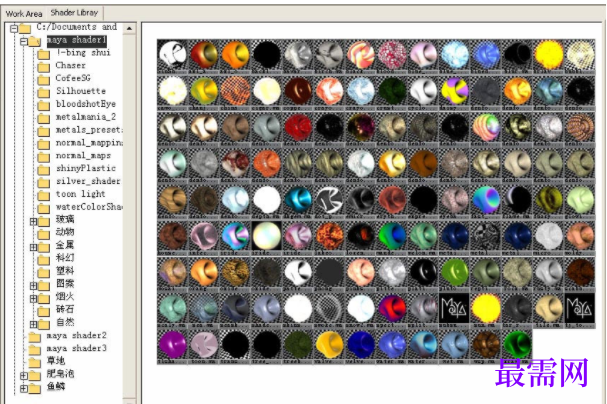
大概有五百多个MAYA材质吧,MAYA许多版本号应当都能够用,并不但限于MAYA2008版本号。
怎样自身创建材质库的方式一起打在压缩文件里了。
安装步骤
1.缓解压力后将在“Shader Libray”文件夹放进C:\Documents and Settings\Administrator\My Documents\maya\projects\default中。
2.开启MAYA后实行:Window-Rendering Editors-Hypershade-Tabs-Create New Tab
在Create New Tab面板中的Initial placement选Bottom,Tab type选Disk。在Root directory中特定新构建的立文件夹Shader Libray,也就是“C:\Documents and Settings\Administrator\My Documents\maya\projects\default\Shader Libray”,New tab name中填Shader Libray,点一下Create。这时候在Work Area旁就会发生个选项Shader Libray。
OK!安裝结束,如何使用无需我再啰嗦了吧!
鼠标右键点一下材质挑选唯一选项(import maya fileXXXXX.ma)就OK了,选定材质就发生在上面的materials中,可以应用了。
====================================
1.在C:\Documents and Settings\Administrator\My Documents\maya\projects\default中创建文件夹“Shader Libray”。在再Shader Libray中创建文件夹“.mayaSwatches”。也就是将你下载的“Shader Libray”文件夹放到C:\Documents and Settings\Administrator\My Documents\maya\projects\default中就OK了。
2.实行:Window-Rendering Editors-Hypershade-Tabs-Create New Tab在Create New Tab面板中的Initial placement选Bottom,Tab type选Disk。在Root directory中特定新构建的立文件夹Shader Libray,也就是“C:\Documents and Settings\Administrator\My Documents\maya\projects\default\Shader Libray”,New tab name中填Shader Libray,点一下Create。这时候在Work Area旁就会发生个选项Shader Libray。如今你下载的Shader Libray中的材质就会发生了,鼠标右键点一下材质挑选唯一选项(import maya fileXXXXX.ma)就OK了,选定材质就发生在上面的materials中,可以应用了。假如你不愿自身建材质库下边的步踌没必要看过。
3.在MAYA2008中导进或开启材质ma文件(如文件夹名称为abc.ma)。3D渲染出格式为iff的照片,实行File-save image,将文档以iff格式储存到“C:\Documents and Settings\Administrator\My Documents\maya\projects\default\Shader Libray\.mayaSwatches”中,改动该文件夹名称,除掉文件后缀“.iff”,在文件夹名称最终再加上“.ma.swatch”(如:abc.ma.swatch)。把该文件(abc.ma.swatch)储存到C:\Documents and
Settings\Administrator\My Documents\maya\projects\default\Shader Libray\.mayaSwatches”文件夹中。
4.将刚刚3D渲染的材质ma文件(abc.ma)储存到“C:\Documents and Settings\Administrator\My Documents\maya\projects\default\Shader Libray”中。如今Hypershade中的Shader Libray选项中的ma文件就变为个位图文件了,而格式或是ma文件。