用CMD命令解决网络受限的问题
资源介绍
1、通过Win+X键调出命令提示符窗口,接着在命令提示符窗口上,输入netsh int tcp set heuristics disabled命令再回车。
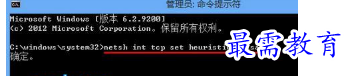
2、接着在命令提示符窗口上输入netsh int tcp set heuristics disabled命令,再按住回车键。然后再输入netsh int tcp set global rss=enabled命令,并回车。

上面就是Win8连接网络提示“网络受限”的解决方法了,本文通过命令完美解决了“网络受限”提示的问题,Win7系统的处理方法类似。