win7应用程序出现乱码怎么办?(图文)
资源介绍
应用程序出现乱码。
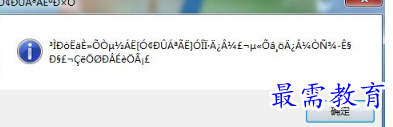
单击开始菜单,打开“控制面板”。
在“控制面板”中选择“区域和语言”选项。
在“区域和语言”属性对话框中,切换到“管理选项”。
这时会看到“非Unicode程序的语言”。这就是在设置语言时设置不当造成的。

点击“管理选项”属性对话框中的“更改系统区域设置”。
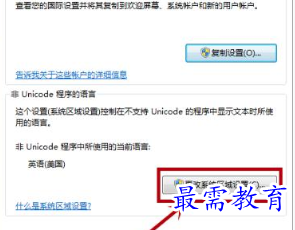
单击“区域和语言设置”对话框中的下拉选项。
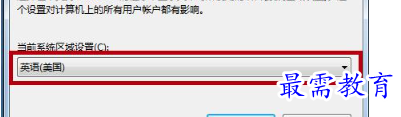
将系统区域设置更改为“中文(简体,中国)”。
单击“确定”按钮。
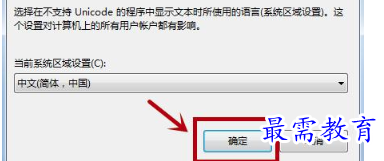
在弹出的提示框中选择“现在重新启动”,重新启动电脑。
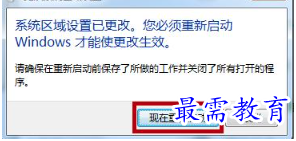
重启后就不会出现乱码了。
