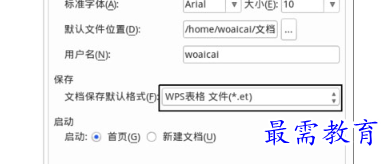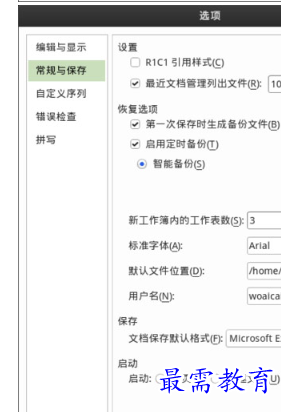WPS表格默认保存的文件格式是.et如何默认格式为.xls或.xlsx
资源介绍
步骤
1、点击WPS表格菜单栏的“WPS表格”右边的倒三角(如图红方框的位置)
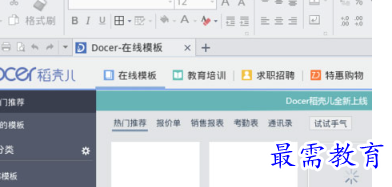
2、在弹出菜单里点击“工具”,在弹出工具菜单里点击“选项”,在“选项”对话框里点击“常规与保存”
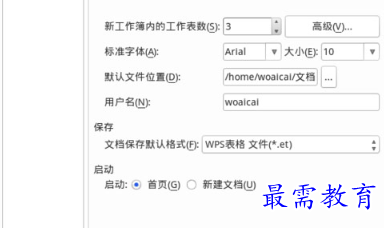
3、要把WPS表格默认格式为.xls:在“常规与保存”的标签对话框里保存项,点击“文件保存默认格式”右边的选择框里选择“Microsoft Excle97/2000/XP/2003文件(*.xls)”,以后保存WPS表格时默认格式为.xls了,点击“确定"按钮
要把WPS表格默认格式为.xlsx:在“常规与保存”的标签对话框里保存项,点击“文件保存默认格式”右边的选择框里选择“Microsoft Excle2007/2010文件(*.xlsx)”,以后保存WPS表格时默认格式为.xlsx了,点击“确定"按钮