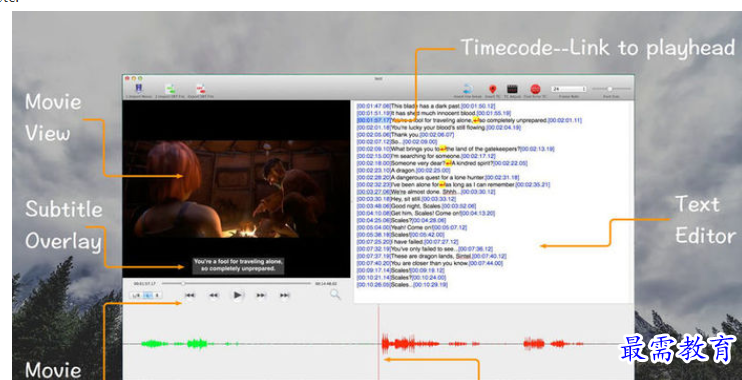SRT Edit Pro Mac版 1.3.5
资源介绍
-Support all video and audio files Quicktime Play X supported.
-Import SRT file or create a new SRT file from scratch.
-Create and edit your subtitles just in a text editor.
-Support basic font formatting: Italic, Bold, Underline and Colour, both import SRT and export SRT.
-Shift all timecode or selected timecode.
-Use Left or Right arrow key to adjust timecode backward or forward.
-Use Up or Down arrow key to jump previous or next timecode.
-Use Option+Left or Right arrow key to jump In or out timecode.
-Click on timecode to jump the playhead.
-Audio waveform helps you precisely locate the start / end of a subtitle.
-Command+J / K / L to play / pause / backward / forward frames.
-Error timecode detection and find error timecode.
-Subtitle preview on movie.
-You can download Subtitle Writer on App Store to write the SRT Subtitles to video(Soft Subtitle).
-You can download Subtitle Burner on App Store to burn the SRT Subtitles to video(Hard Subtitle).
-You can download Final SRT on App Store to import the SRT to Final Cut Pro 7/X.
--You can download PremiereSRT on App Store to import the SRT Subtitles to Premiere Pro 2014.
-You can download SRT Converter on App Store to convert between different Subtitle format like ass, ssa, srt etc.