已有 22658 名学员学习以下课程通过考试
代码如下:
<HTML><HEAD><TITLE>如何在同一页面设置不同文字链接效果的样式</TITLE>
<meta http-equiv="Content-Type" content="text/html; charset=gb2312">
<style type="text/css">
<!--
a:hover { font-size: 9pt; color: #FF0000; text-decoration: underline}
a:link { font-size: 9pt; color: #006699; text-decoration: underline}
a:visited { font-size: 9pt; color: #006699; text-decoration: underline}
a:active { font-size: 9pt; color: #FF0000; text-decoration: none}
a.r1:hover { font-size: 9pt; color: #FF0000; text-decoration: underline overline}
a.r1:link { font-size: 9pt; color: #000000; text-decoration: underline overline}
a.r1:visited { font-size: 9pt; color: #99CC00; text-decoration: underline overline}
a.r1:active { font-size: 9pt; color: #000000; text-decoration: underline overline}
-->
</style>
</head>
<body bgcolor="#FFFFFF" text="#000000">
<a href="#">下划线链接 </a>
<p></p>
<a href="#" class="r1">双下划线链接</a>
</BODY>
</HTML>
补充说明:
a:hover 表示鼠标划过时的样式.
a:link 表示链接的样式.
a:active 表示当前活动连接的样式.
a:visited 表示已经访问过的连接的样式.
已有 22658 名学员学习以下课程通过考试

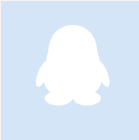
最需教育客户端 软件问题一手掌握
去 App Store 免费下载 iOS 客户端
点击加载更多评论>>