已有 22658 名学员学习以下课程通过考试
下面看看控制台应用程序示例(ConsoleApplicationl),并研究一下它的结构。其代码如下所不:
using System;
using System,Collections.Generic;
using System.Linq;
using System.Text;
using System.Threading.Tasks;
namespace ConsoleApplicationl
{
class Program
{
static void Main(stringt] args)
{
// Output text to the screen.
Console.WriteLine(MThe first app in Beginning C# Programming!u);
Console.ReadKey{)?
目前看来,这段代码中最重要的部分如下所示:
static void Main(string[] args)
{
// Output text to the screen.
Console.WriteLine{"The first app in Beginning C# Programming!"};
Console.ReadKey();
}
当运行控制台应用程序时,就会执行这段代码,更确切地讲,是运行花括号中的代码块^如前所述,注释 行不做任何事情,包含它们只为了保持代码的清晰。其他两行代码在控制台窗口中输出一些文本,并等待一个 响应。但目前我们还不需要关心它的具体机制。
这里要注意一下如何实现代码大纲功能(虽然在第2章中介绍的是Windows应用程序的代码 大纲功能),因为它是一个非常有用的特性。要实现该功能,需要使用#region和#6:1办叫丨011关键字来定义可以展 开和折叠的代码区域的开头和结尾。例如,可以修改针对ConsoleApplicationl生成的代码,如下所示:
#region Using directives
using System;
using System.Collections-Generic;
using System.Linq;
using System.Text;
using System.Threading.Tasks;
#endregion
这样就可以把这些代码行折叠为一行,以后要查看其细节时,可以再次展开它。
已有 22658 名学员学习以下课程通过考试

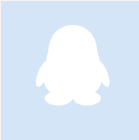
最需教育客户端 软件问题一手掌握
去 App Store 免费下载 iOS 客户端
点击加载更多评论>>