import shutil
import os
import os.path
src = " d:\\download\\test\\myfile1.txt "
dst = " d:\\download\\test\\myfile2.txt "
dst2 = " d:/download/test/测试文件夹.txt "
dir1 = os.path.dirname(src)
print ( " dir1 %s " % dir1)
if (os.path.exists(src) == False):
os.makedirs(dir1)
f1 = open(src, " w " )
f1.write( " line a\n " )
f1.write( " line b\n " )
f1.close()
shutil.copyfile(src, dst)
shutil.copyfile(src, dst2)
f2 = open(dst, " r " )
for line in f2:
print (line)
f2.close()
# 测试复制文件夹树
try :
srcDir = " d:/download/test "
dstDir = " d:/download/test2 "
# 如果dstDir已经存在,那么shutil.copytree方法会报错!
# 这也意味着你不能直接用d:作为目标路径.
shutil.copytree(srcDir, dstDir)
except Exception as err:
print (err)
'''
知识点:
* shutil.copyfile:如何复制文件
* os.path.exists:如何判断文件夹是否存在
* shutil.copytree:如何复制目录树
'''
总结:4个函数
·os.path.dirname(path)
·os.path.exists(path)
·shutil.copyfile(src, dst)
·shutil.copytree(srcDir, dstDir)

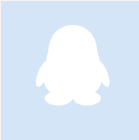
点击加载更多评论>>