1、一般来说,若CAD软件卸载之后还无法重新安装,是因为注册表中的信息没有完全删除,那么先在桌面上按下Windows徽标键+R键,打开运行窗口,并输入“regedit”命令,打开注册表编辑器页面。

2、在注册表编辑器页面中找到“HKEY_CLASSES_ROOTInstallerProducts”这两个子项。

3、在Product目录下,可以看到名为“7D2F387510054080002000060BECB6AB”的子项,双击打开该子项可以看到其中包含了CAD软件的安装信息。
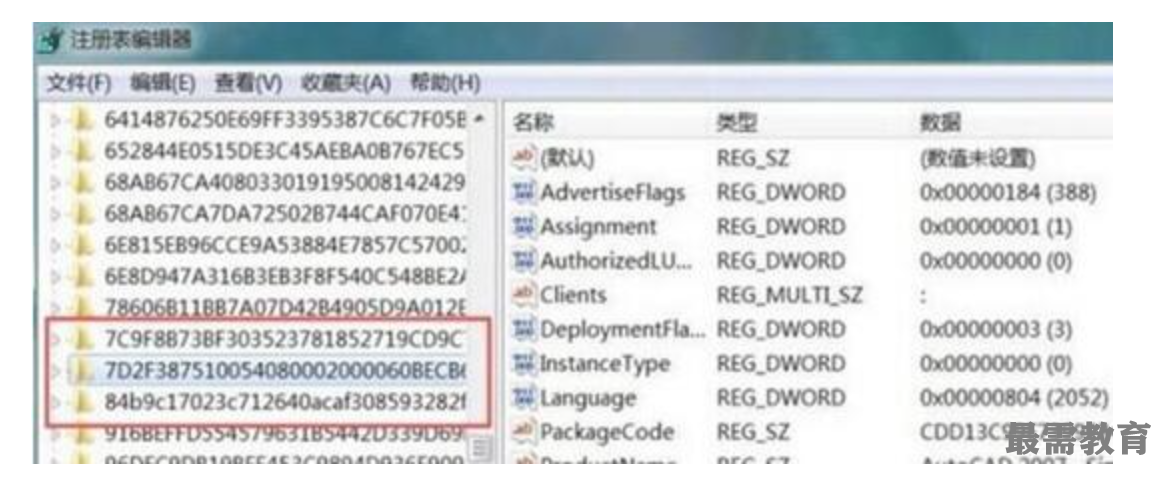
4、对着该子项击右键,选择“删除”菜单,在删除了该菜单之后,系统中的CAD软件安装信息就不存在了,可以正常安装CAD软件了。
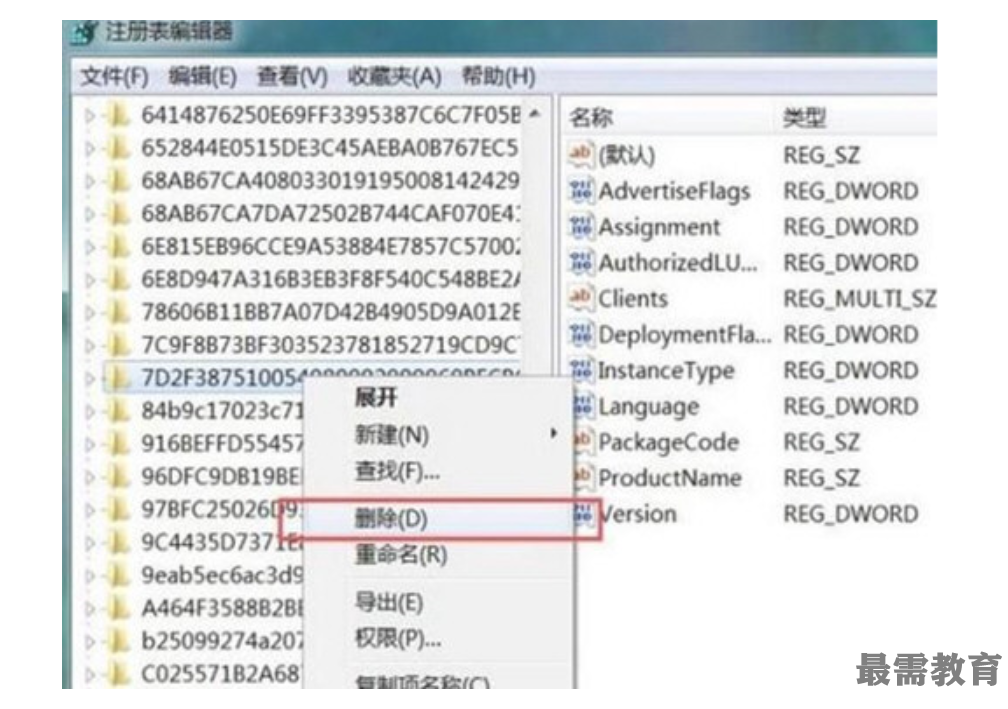


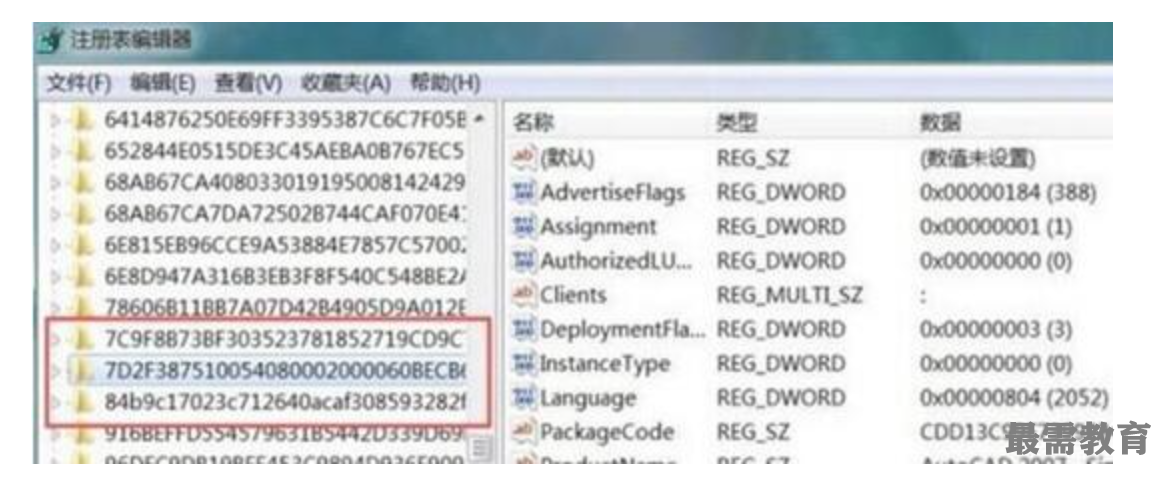
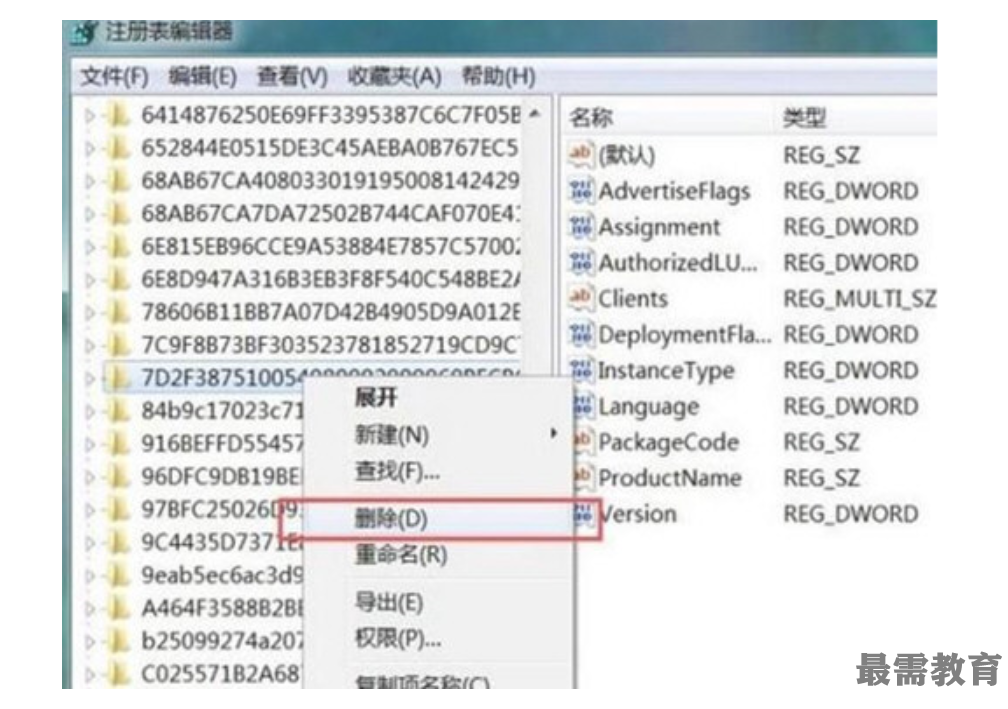


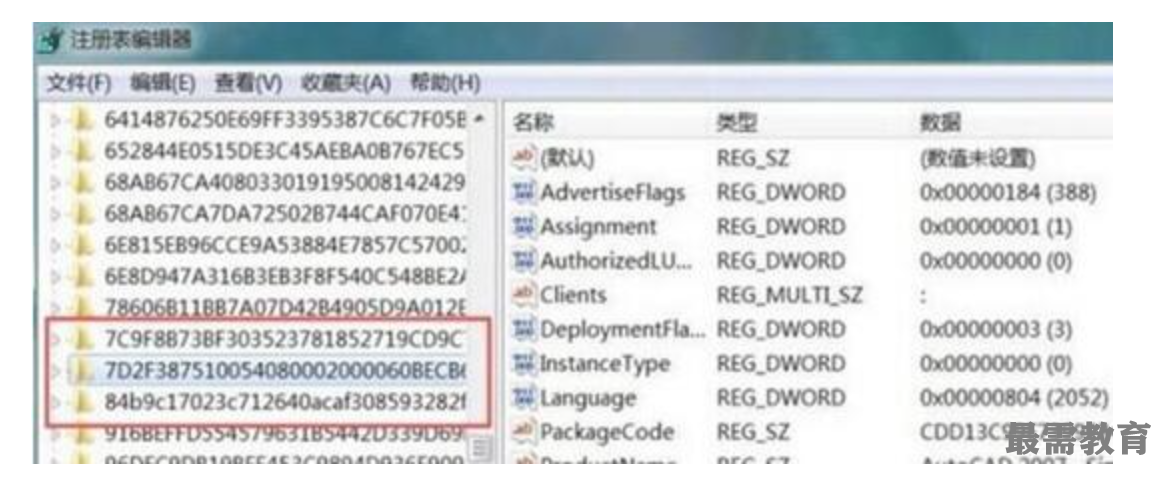
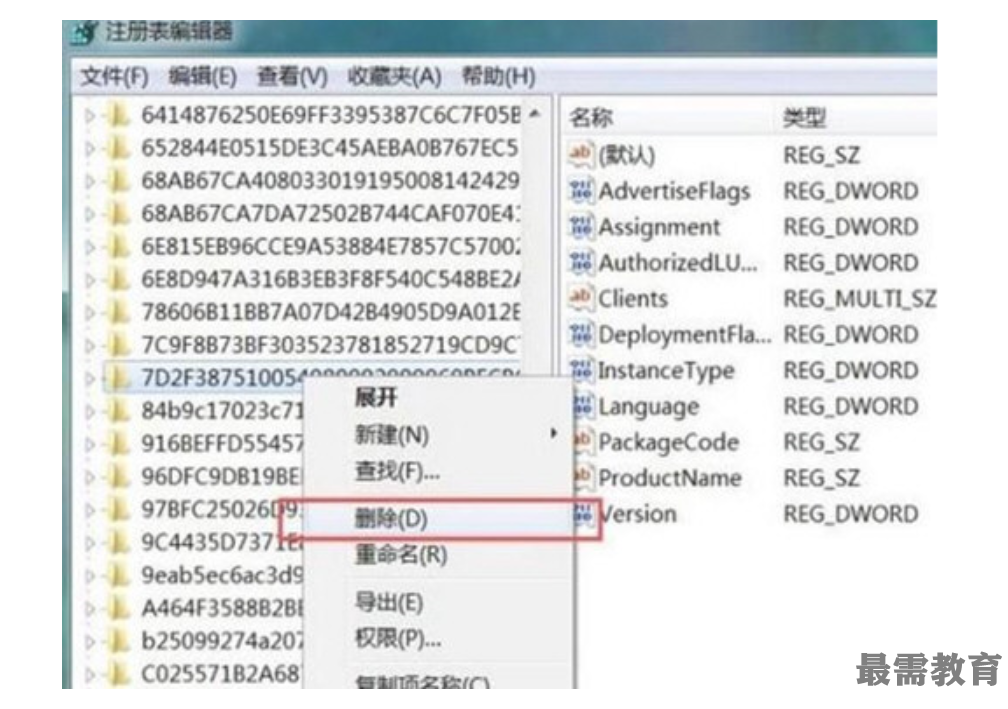

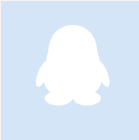
点击加载更多评论>>