先打开天正建筑2014软件,绘制出来我们的图纸,在图纸的合适位置进行标注,之后直接框选所有的图纸画面。
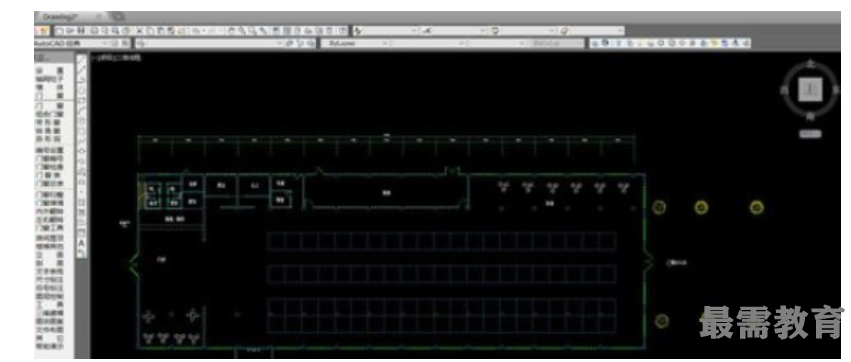
然后我们按下Ctrl+1,弹出图纸的详情窗口,在窗口上方,点击快速选择按钮,对选中的图纸进行快速选择,系统会弹出选择窗口。

接着我们在选择窗口中,我们选择文字,然后确定文字的线条类型或者颜色,从而直接选中所有的标注文字。

完成快速选择之后,系统就会自动筛选出来图纸中所有的标注文字,此时详情窗口页面中,我们就可以看到标注文字的具体属性。
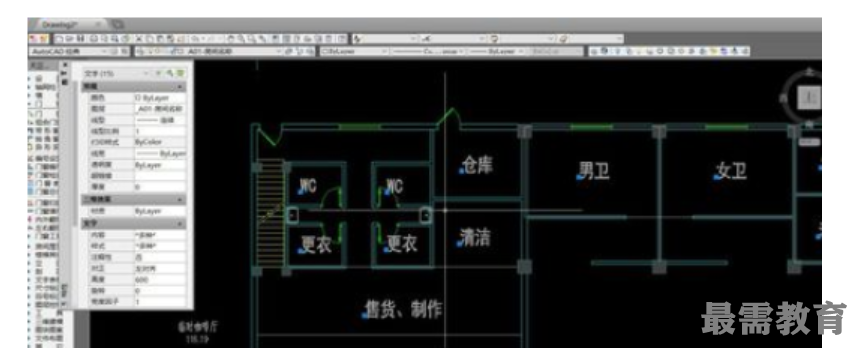
直接在详情窗口中,调整文字高度属性即可调整标注文字的大小,最好根据需要调整大小即可,并且按照一定的模数调整。
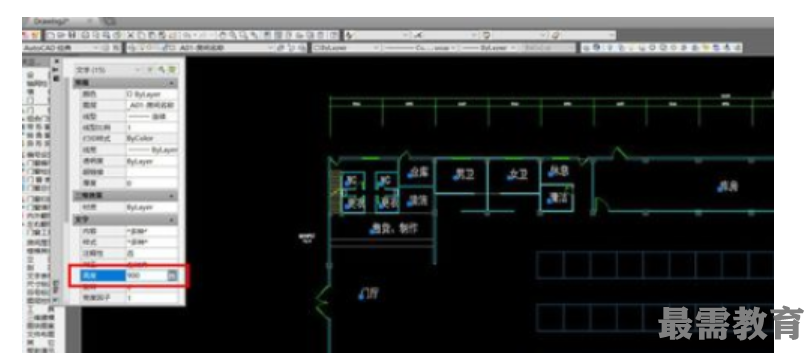
完成文字大小的设置后,我们直接点击绘图区域,即可完成设置,并且完成标注文字的调整,这样就可以修改单个或者批量修改字体大小。
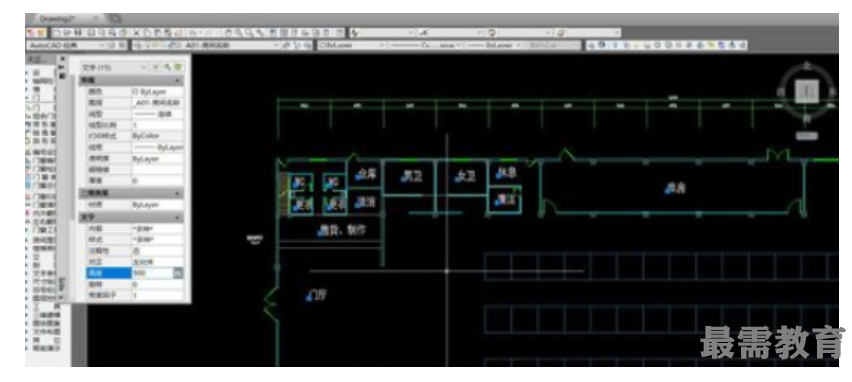
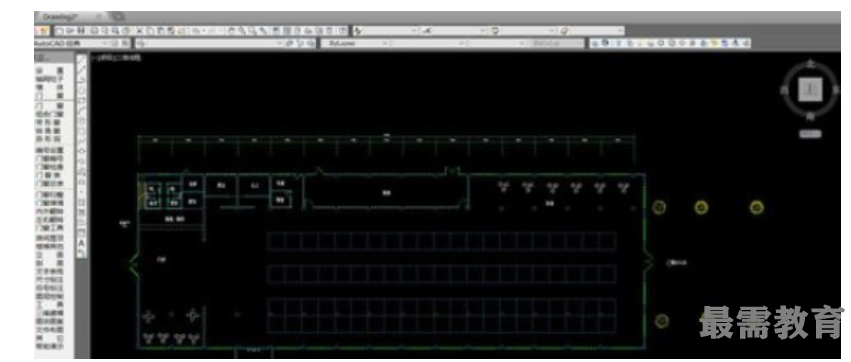


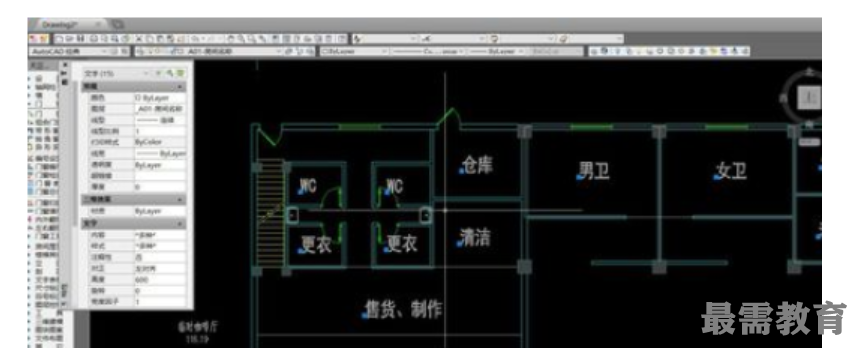
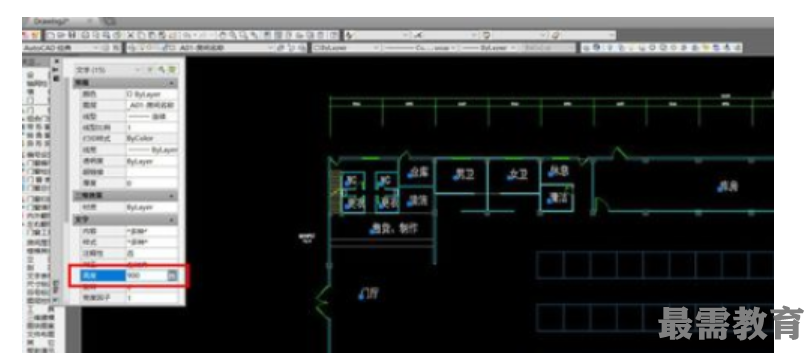
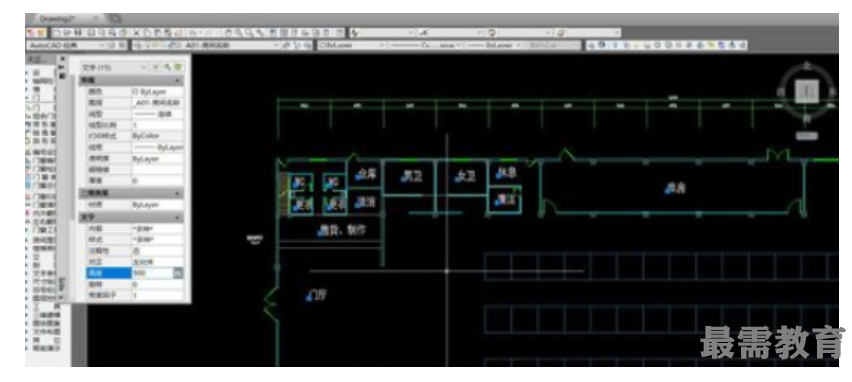
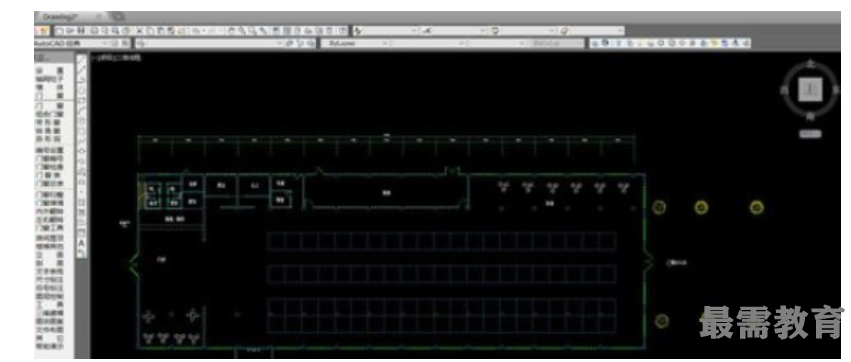


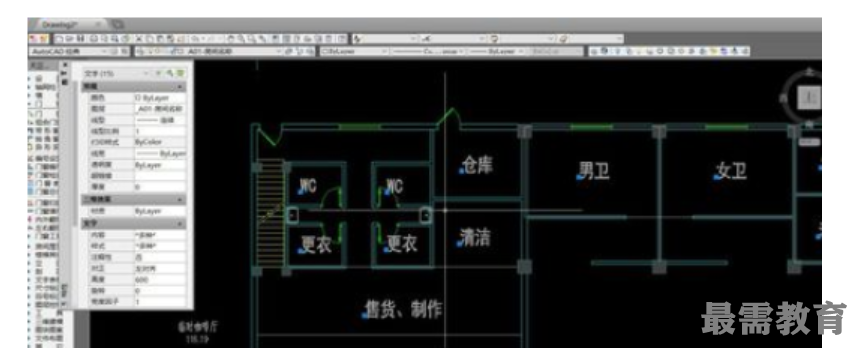
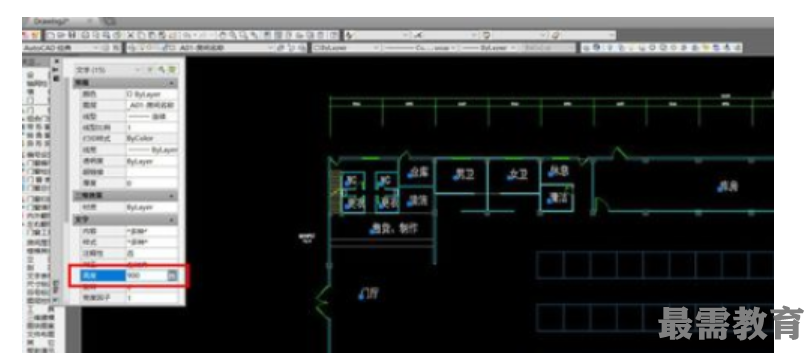
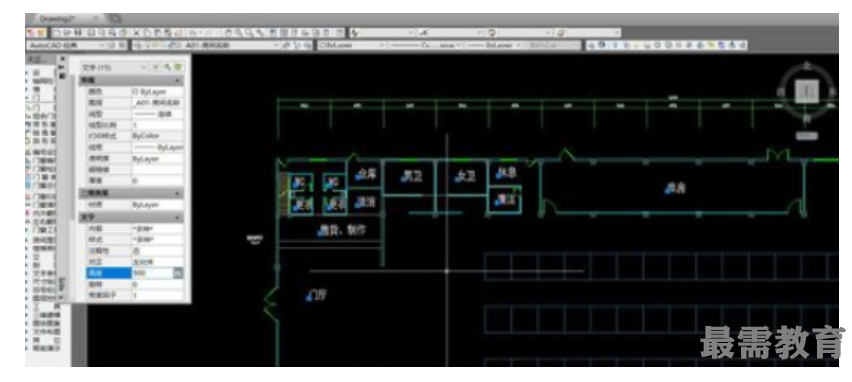

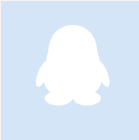
点击加载更多评论>>