已有 22658 名学员学习以下课程通过考试
css规则
1.继承
例:<html>
<head>
<style type="text/css">
<!--
td{font-size:12pt}
p{color:red}
-->
</style>
</hesd>
<body>
<table width="300" border="1" height="150">
<tr>
<td>
<p>css规则</p>
</td>
</table>
</body>
</html>
<p>为最高级<td>次一级两种css用在一个属性元素上,相同的覆盖,不同的继承,
2.组合
例:td{font-size:12pt}
p1{font-size:12pt}
组合后
td,.p1{font-size:12pt}
3.层叠
在样式里定义过后,在表格属性中又定义一次
<html>
<head>
<style type="text/css">
<!--
red{color:#ff0000 limportant}
-->
</style>
</hesd>
<body>
<table width="300" border="1" height="150">
<tr>
<td style="color:#0000ff">决撒地方官</td>
</tr>
</table>
</body>
</html>
css单位
分四大类:
1 长度单位
数值可以是整数,小数,正数,负数,0,后加单位(负值不要轻易使用)
换算关系:
1in(英寸)=6pc(派)
1in(英寸)=72pt(磅)
1in(英寸)=2.54(厘米)
1cm(厘米)=10mm(毫米)
1cm(厘米)=0.3937(英寸)
1pt(磅)=1/72in(英寸)=0.2478mm(毫米)
1pc(派)=1/6in(英寸)=我国新四号铅字的尺寸
2 百分比单位
3 颜色单位
4 url单位
div属性
color : #999999 文字颜色
font-family : 宋体 文字字型
font-size : 10pt 文字大小
font-style:itelic 文字斜体育
font-variant:small-caps 小字体
letter-spacing : 1pt 文字间距
line-height : 200% 设定行高
font-weight:bold 文字粗体
vertical-align:sub 下标字
vertical-align:super 上标字
text-decoration:line-through 加?h除线
text-decoration:overline 加顶线
text-decoration:underline 加底线
text-decoration:none ?h除连接底线
text-transform : capitalize 首字大写
text-transform : uppercase 英文大写
text-transform : lowercase 英文写
text-align:right 文字*右对齐
text-align:left 文字*左对齐
text-align:center 文字置中对齐
这些是一些简单的文字效果,可以应用到css的页面中。
背景
background-color:black 背景颜色
background-image : url(image/bg.gif) 背景图片
background-attachment : fixed 固定背景
background-repeat : repeat 重复排列-网页预设
background-repeat : no-repeat 不重复排列
background-repeat : repeat-x 在x轴重复排列
background-repeat : repeat-y 在y轴重复排列
background-position : 90% 90% 背景图片x与y轴的位置
链接
A 所有超连接
A:link 超连接文字格式
A:visited 浏览过的连接文字格式
A:active 按下连接的格式
A:hover 鼠标移至连接
边框
border-top : 1px solid black 上框
border-bottom : 1px solid #6699cc 下框
border-left : 1px solid #6699cc 左框
border-right : 1px solid #6699cc 右框
border: 1px solid #6699cc 四边框
虚线
<TEXTAREA STYLE="border:1px dashed pink">
实线
<TEXTAREA STYLE="border:1px solid pink">
已有 22658 名学员学习以下课程通过考试

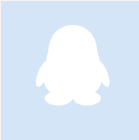
最需教育客户端 软件问题一手掌握
去 App Store 免费下载 iOS 客户端
点击加载更多评论>>