复选框控件的运用
(1)创建一个Windows窗体应用的程序,添加如图9-19所示的控件。
(2)编写“确定”按钮btnOk和“退出”btnExit的代码。其中“确定”按钮功能为显示一个对话框,输出用户用户所填内容;“退出”按钮功能为结束程序。
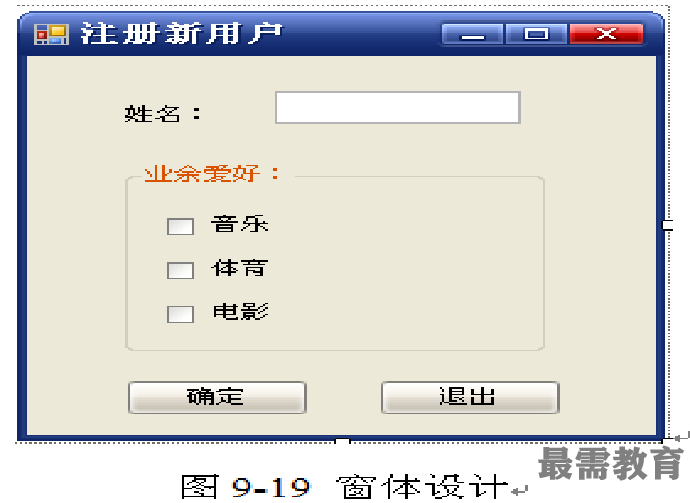
(3)程序的完整代码如下:
using System;
using System.Collections.Generic;
using System.ComponentModel;
using System.Data;
using System.Drawing;
using System.Text;
using System.Windows.Forms;
namespace UseCheckBox
{
public partial class Form1 : Form
{
public Form1()
{
InitializeComponent();
}
//检查用户输入的信息是否有效
private void txtName_Validating(object sender, CancelEventArgs e)
{
if (txtName.Text.Trim() == string.Empty)
{
MessageBox.Show("姓名为空,请重新输入!");
txtName.Focus();
}
}
private void btnExit_Click(object sender, EventArgs e)
{
this.Close();
}
private void btnOk_Click(object sender, EventArgs e)
{
string strUser = string.Empty;
strUser = "姓名:" + txtName.Text + "\n";
strUser = strUser + "业余爱好:" + (chkMovie.Checked ? "电影 " : "") +
(chkMusic.Checked ? "音乐 " : "") +
(chkSport.Checked ? "体育 " : "") + "\n";
DialogResult result = MessageBox.Show(strUser, "信息确认",
MessageBoxButtons.OKCancel, MessageBoxIcon.Information,
MessageBoxDefaultButton.Button1);
if (result == DialogResult.OK)
{
txtName.Clear();
chkMovie.Checked = false;
chkMusic.Checked = false;
chkSport.Checked = false;
}
}
private void btnExit_MouseEnter(object sender, EventArgs e)
{
txtName.CausesValidation = false;
}
private void btnExit_MouseLeave(object sender, EventArgs e)
{
txtName.CausesValidation = true;
}
}
}
程序运行,输入相应的内容,如图9-20所示。单击“确定”按钮后,弹出的对话框如图9-21所示。

单击“信息确认”对话框中的“确定”按钮,将会清除已输入的内容,包括复选框的选中状态。



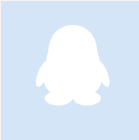
点击加载更多评论>>